

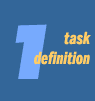 |
1.1. Define the problem 1.2 Identify the information requirements |
Defend refute or qualify some aspect of a world issue.
Format: text, graphs& charts, maps, non-fiction video, and cartoons |
||
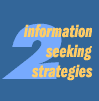 |
2.1 Determine kinds of sources 2.2 Prioritize sources |
Books, Internet, databases, newspapers, tv (news) Books: have older, but more carefully researched, information Databases: current and reliable information - depending on your topic, may be too limited Internet: more current information, but need to be careful; look for credentials |
||
 |
3.1 Locate actual resources 3.2 Locate information |
Books: 300's for social issues; 600's for science information; 900's for country or historical information Databases:CQ Researcher, Facts on File Modern History, Gale Internet: Google, but be sure to credential your source Recommended sites: |
||
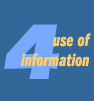 |
4.1 Engage (read, view, interview) 4.2 Extract (make notes) |
Take notes electronically, making sure to capture info for citation. You are responsible for the accuracy of your citation, not the generator or the database vendor. |
||
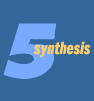 |
5.1 Organize information 5.2 Present information |
The Works Cited page will be the last page of your paper. Make sure that your Works Cited page follows MLA formatting: 1" margins, 12 point Times New Roman font, with resources in alphabetical order in hanging format. Be careful to use MS Word View>Header and Footer for the pagination. Use proper MLA date formatting: Heading: 21 October 2010 Citation: 21 Oct 2010 REMINDER: NO encyclopedia entries are acceptable as sources. |
||
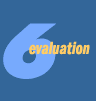 |
6.1 Judge the product 6.2 Judge the process |
|||
| The "Big6™" is copyright © (1987) Michael B. Eisenberg and Robert E. Berkowitz. For more information, visit: www.big6.com | ||||