| |
| |
| |
| Numbering pages in MS Word, MLA formatting |
| |
| Go to View > Header and Footer |
| |
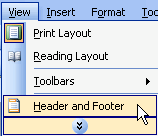 |
| |
| |
| 2 things will happen: 1. the body of your paper becomes grey, and you will not be able to edit it. 2. The following box appears: |
| |
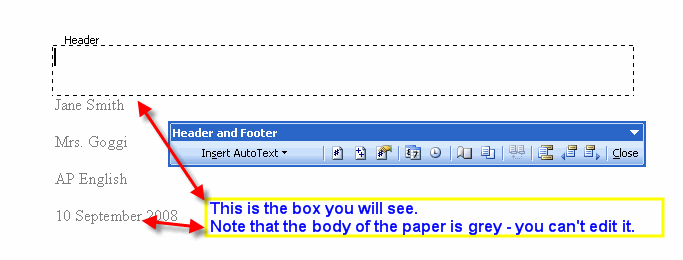 |
| |
| |
| |
| |
| Type your last name, hit the space bar, then click on the number sign in the Header and Footer box. |
| |
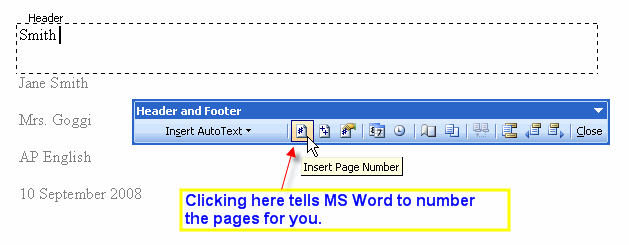 |
| Note: If someone else has the same last name as you, put your first initial in front of your last name (example: S. Smith). If someone else has the same last name and first initial, usually the middle initial is added, but consult with your instructor as to his preference. |
| |
Highlight your name and the page number : 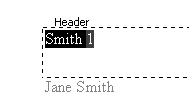 |
| |
| |
| then find the "Right Align" button and click it: |
| |
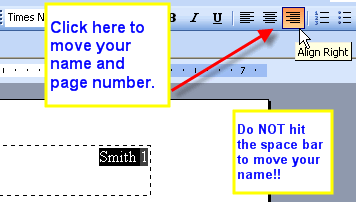 |
| |
| Now your header should look like this: |
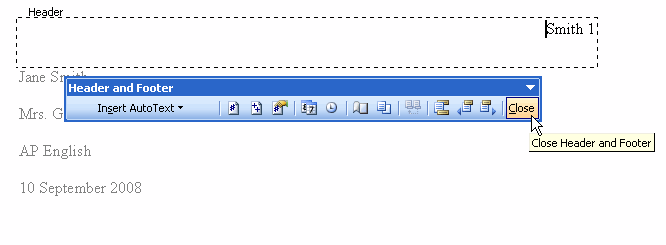 |
| Close your header/footer box. You are using MLA formatting correctly, and MS Word will now number your pages |

