Big 6 Research Methodology
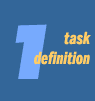 |
1.1. Define the task
1.2 Identify the information requirements |
1.1 What am I supposed to do?
- Are you analyzing why something happened, picking out the most important people and events that lead to that moment?
- Are you comparing two or three things, looking for similarities or differences?
- Are you persuading someone to think a certain way or buy a product?
- Are you explaining why a system works, identifying the key components and potential weak spots?
No matter what your task, make sure that you understand the intellectual question posed by your instructor.
1.2 What information do I need?
Your task will define the information you need. Develop questions and key words that guide the scope of your research.
If you are persuading someone to buy something or think a certain way, you will need facts and statistics on the benefits of whatever you are selling, as well as some personal stories. If you are analyzing something, you will need to know the key components - what elements made it work - and some history.
Your format will also dictate some information needs. A brochure or poster will most likely require pictures, while a paper may need a chart, graph, or map to make a point. Make sure you understand what your instructor wants. |
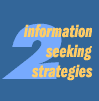 |
2.1 Determine kinds of sources
2.2 Prioritize sources |
2.1 Determine the kinds of sources Sources are either primary or secondary. Primary sources are from the people who were directly observing some aspect of the event: the event itself -the reaction in the media, reactions of friends or family - at the time of the event. Diaries, letters, photographs, and interviews are all primary sources.
Secondary sources are later interpretations of the event from people who did not have direct contact with the event itself. Rather, the information comes from other evidence, such as documents or artifacts. Books, articles in magazines, documentaries are all examples of secondary sources.
Sources have many different formats: books, newspapers, databases, the Internet, CD roms, people, etc.
2.1 Prioritize sources Which sources will best be able to fill the needs of your project? Databases are reliable sources of many different kinds of information, but sometimes the Internet provides exactly what you need. Frequently, both sources are useful. Books often have information not contained in either databases or the Internet.
For example, if you are analyzing marketing American automobiles, then the Ford, GM, and Chrysler sites would be helpful from the Internet. A database might have comparative sales and safety statistics. A book could examine in depth automotive safety concerns, or the culture of corporate economics that lead to the downfall of GM.
Be aware that encyclopedias such as World Book and Grolier are not acceptable sources for high school projects, and only one encyclopedia entry is allowed for junior high. |
 |
3.1 Locate actual resources
3.2 Locate information |
3.1 Locate actual resources
Books can be found via the online catalog. You can search for a book using the subject matter, or a title or author. The catalog will tell you where the book is located, and if it is available.
Databases are located on the CBA Library website. You can get the login information from the bookmark on the circulation desk.
Internet sites need to be checked for academically acceptable credentials. Websites which are not academically acceptable will not be counted as resources when the project is handed in. Be very careful with online magazines and newspapers. Some will be credentialed, but many will not.
Newspapers and magazines are often found in databases, such as Ebsco, Gale, and Newsbank. |
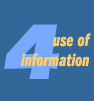 |
4.1 Engage (read, view, interview)
4.2 Extract (make notes) |
4.1 Engage (read, view, interview)
First, skim articles looking for key words that you established in step one. If the article works for you, read the source all the way through so that you understand exactly what points it makes.
4.2 Extract (make notes)
Making notes is a very personal choice. Some students use note cards, writing the source on each card. Other students prefer to copy and paste information into word processing programs, such as Microsoft Word.
Make sure you can see the difference between information you quote and information you paraphrase (put in your own words). Also, you must give credit to others when you use either their words or ideas. Rule of thumb: if it didn't come out of your own head, make sure you have a source for it.
Either way, you should make your Works Cited list as you go along. Writing your paper will be much easier with a working Works Cited page. Use the generator to help you create the citation for the Works Cited page:
Citation generator
Remember, don't fill in the author if you do not see one. If you don't have an author, then you will need an organization to carry the credentials.
High school students are responsible for more information in their citations than junior high students; if you are in high school, make sure that you have an organization in addition to an author (if applicable). |
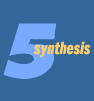 |
5.1 Organize information
5.2 Present information |
51. Organize information
How do you want to present your information? What facts are most relevant? How are you building your argument or analysis? A graphic organizer may help you decide what facts and/or opinions are the most important to your project. Some students do best with an outline of the information. Make sure that you are using all of your chosen sources, and not depending too heavily on just one source.
5.2 Present information
From 9th grade on, information must be credited to the source. Using information without proper sources is plagiarism. Plagiarism is stealing, and is academically dishonest. The CBA handbook discusses the penalties for plagiarism.
Parenthetical, or in-text, citations are how the MLA format makes the connection between information and its source. Sometimes a parenthetical citation will come in the middle of a sentence. Other times it will be at the end of the sentence. How do you know where to put it?
You want the parenthetical citation to be as close as possible to the use of the information. If you are using several pieces of information from one source in one paragraph, and there is no other source involved, then you can put the parenthetical citation at the end of the paragraph. Make sure your paragraphs are sized appropriately - one paragraph that fills an entire page is too long.
If you are using two or more sources in one paragraph, then put the parenthetical citation after you use the information.
If you are using Power Point, then put your parenthetical citation after your bullets. If the entire slide is from one source, then you can put the parenthetical citation after the last bullet.
Make sure your pages are formatted correctly: 12 point Times New Roman font, double spaced, with one inch margins.
DO NOT TAB. For the body of your paper, highlight your text and go to the "Paragraph" settings in Microsoft Word. Check that the settings are correct, and choose "First line". For the Works Cited page, do the same thing but choose "Hanging format".
Remember that if you do not have Word at home, just use plain text with NO formatting and bring it into the library. Without importing formatting, it only takes about 5 minutes to reformat an entire paper and Works Cited page.
Help with MS Word for MLA
Remember, a Works Cited page uses only the sources that you have used in your project, not all the sources you gathered. Every citation on the Works Cited page will have a parenthetical citation within the paper. Conversely, every parenthetical citation will have a citation on the Works Cited page.
*****************
Chicago and APA Citation Generator
(EasyBib is better for MLA)
Comparison sheet from OWL @ Purdue of MLA, APA, and Chicago
If using a database with Chicago citation, fill in the ONLINE version of the material (journal, or book or whatever), and insert the URL of the database up the first slash (/). |
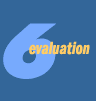 |
6.1 Judge the product
6.2 Judge the process |
6.1 Judge the product
Did I proofread my work? Am I using an active voice and paying attention to grammar? (The Seven Deadly Sins of Writing, from Hamilton College)
Did I double check my citations?
Did I examine the green and red formatting lines to see if MS Word has caught an error?
Did I remove all the contractions? (Do not use don't!)
Did every paragraph support my main argument? Filling pages will not help your grade - the information and opinions need to be relevant.
Do I have an introduction and a conclusion?
6.2 Judge the process
What did I learn about doing research?
Did I use my time effectively?
What would I do differently? |
| The "Big6™" is copyright © (1987) Michael B. Eisenberg and Robert E. Berkowitz. For more information, visit: www.big6.com |
|
|

