

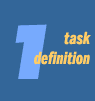 |
1.1. Define the problem 1.2 Identify the information requirements |
Task: Summarize and expand the chapter in the textbook. Your product could be a power point, poster, video, etc. Formats: text, charts and graphs, tables Remember: You need 6 text sources and 6 visual sources. All sources need to be academically credentialled. You may NOT use any image from the textbook. You may use an image from a book or website. Each image must be cited. In EasyBib, click all 59 types on the far right side. Use photograph for a picture (scanned from a book, database, or web) and digital image for a photo, chart, graphic, etc. from a website. |
||
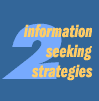 |
2.1 Determine kinds of sources 2.2 Prioritize sources |
Books, Internet, databases, newspapers, tv (news) Books: have older, but more carefully researched, information Internet: more current information, but need to be careful about credentialing. Databases: current and reliable information - depending on your topic, may be too limited |
||
 |
3.1 Locate actual resources 3.2 Locate information |
Books: 940.2. Databases: Facts on File databases (Modern History, American Indians, & Ancient History) Note: NO General ENCYCLOPEDIA ARTICLES: No World Book, Britannica, or Grolier. Internet: Google, but be sure to establish the credentials of the information source. Recommended sites: European Voyages of Exploration
|
||
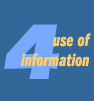 |
4.1 Engage (read, view, interview) 4.2 Extract (make notes) |
Take notes electronically, making sure to capture info for citation.
|
||
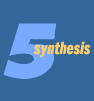 |
5.1 Organize information 5.2 Present information |
The Works Cited page will be a seperate document, unless you choose the Text Summary Booklet. In that case, the Works Cited will be at the end of the document. Make sure you follow MLA formatting:
|
||
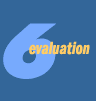 |
6.1 Judge the product 6.2 Judge the process |
What did you learn about the chapter? Did you address the questions raised in step one? What did you learn about research? What would make you more efficient? |
||
| The "Big6™" is copyright © (1987) Michael B. Eisenberg and Robert E. Berkowitz. For more information, visit: www.big6.com | ||||