

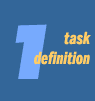 |
1.1. Define the problem 1.2 Identify the information requirements |
Task: Make a web page about an aspect of Jesus’s world.
Format: Text and pictures, possibly audio files (no longer than 29 seconds due to copyright restrictions) You must have no less than 5 and no more than 7 academically acceptable sources. If working with a partner, you may duplicate only 2 sources. Your paraphrased notes must be completely original and in your own voice. Your information must not duplicate your partner's information. ********************************************** When handing work in... Notes are due inside the file labeled "10.World of Jesus", *in the proper class folder*, by 3:45 on the due date, November 28. Your document is to labeled: Lastname.Firstname.docx You must submit your document in MSWord 2007. Notes + Works Cited must be in ONE document. you will automatically lose 5 points if this procedure is not followed. |
||||||||
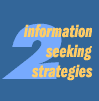 |
2.1 Determine kinds of sources 2.2 Prioritize sources |
Books, Internet, databases, newspapers, tv (news) Books: have older, but more carefully researched, information Databases: current and reliable information - depending on your topic, may be too limited Internet: more current information, but need to be careful; look for credentials |
||||||||
 |
3.1 Locate actual resources 3.2 Locate information |
Books: 220-225 & 956.54; Rome: 937; atlas; don't forget about reference section Databases: Facts on File Ancient and Medieval History Online; for Roman life, World Book's Early Peoples Internet: Google, but be careful of credentials - do NOT use travel agency sites! Search using "Judea" - Palestine brings up modern Israel/Palestinian issues. Recommended sites: PBS: Frontline: From Jesus to Christ Dutch historian Jona Lendering Bibleplaces.com (pictures) BBC: Ancient Rome (do not use CDX)
(Remember that Wikipedia is NEVER academically acceptable.) Reminder: your web sites will be graded for academic acceptability. |
||||||||
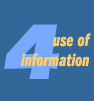 |
4.1 Engage (read, view, interview) 4.2 Extract (make notes) |
Take notes electronically, making sure to capture info for citation.
|
||||||||
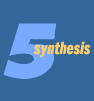 |
5.1 Organize information 5.2 Present information |
The Works Cited page will be the last page of your notes - page 4 at a minimum. Remember that the header (name, course, date, etc.) is ONLY on page 1. Make sure that your Works Cited page is following MLA formatting: 1" margins, 12 point Times New Roman font, with resources in alphabetical order in hanging format. Use proper MLA date formatting: Heading: 21 October 2009 Citation: 21 Oct 2009 PDF example of Notes/Works Cited Technical Help with MS Word 2007 Parenthetical citations and other MLA concerns
|
||||||||
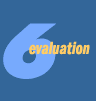 |
6.1 Judge the product 6.2 Judge the process |
Did you use credentialed sources? Did you paraphrase correctly, putting ideas and facts in your own words? Share your thoughts with your classmates on ProBoards:
What did you learn about research? |
||||||||
| The "Big6™" is copyright © (1987) Michael B. Eisenberg and Robert E. Berkowitz. For more information, visit: www.big6.com | ||||||||||