

| How to Cite a Digital Picture From a Database | |
| 1. Open EasyBib, and choose "All 59 Options" | 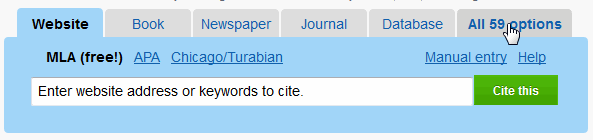 |
| 2.Find "Digital Image" | 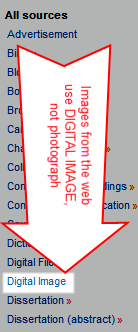 |
| 3. Your box will look like this: | 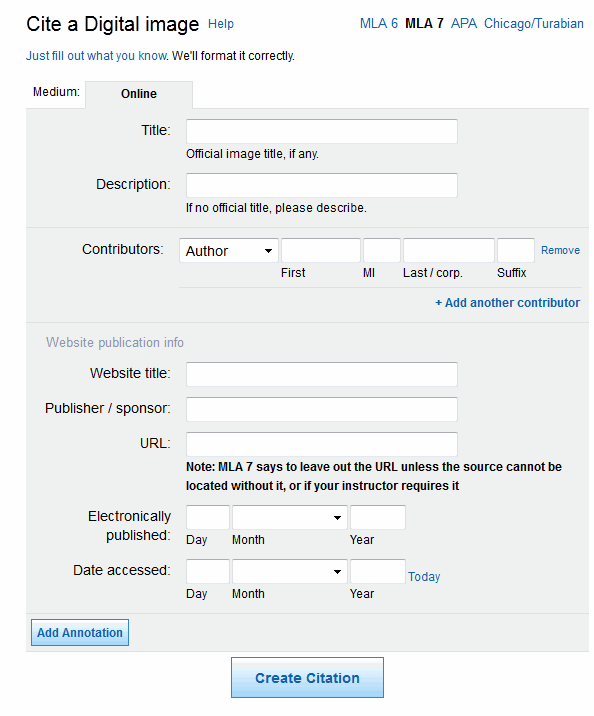 |
4.Go to your image. Highlight the Title. |
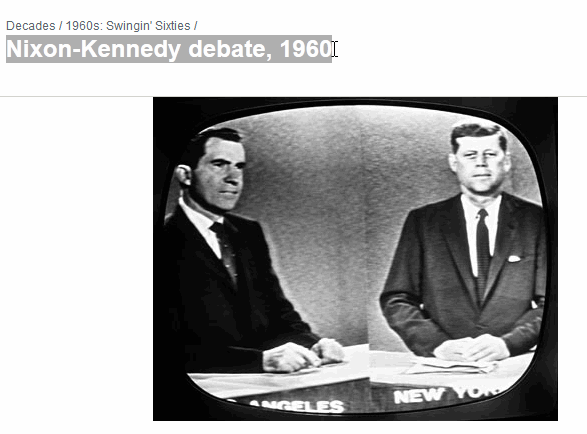 |
| 5. Copy, and past into the TITLE blank on Easy Bib | 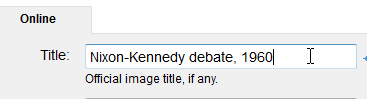 |
| 6. Fill in personal name of artist or photographer | If you do not see an artist or photographer PERSONAL name, leave this space blank. |
| 7. Fill in the website title with the DATABASE name | 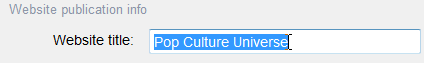 |
8. Fill in the publisher information, using the company's name. URL: Delete the URL backwards to the first slash, then paste |
|
| 9. Fill in the date of electronic publication, usually the copyright date |
If there is a range of dates, such as 2001-2012, choose the last date only |
| 10. Cite | Press the TODAY link to fill in the date of access, then CITE NOW |
| Your finished citation will look something like this: |
Use the Copy/Paste tab to copy into MS Word. |