

| How to Cite a FILM or VIDEO from a WEBSITE | |
| 1. Open EasyBib, and choose "All 59 Options" | 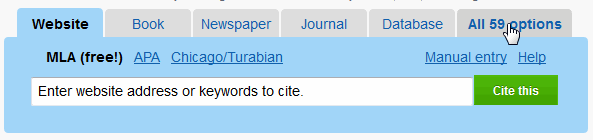 |
| 2.Find "Film / Online video" | 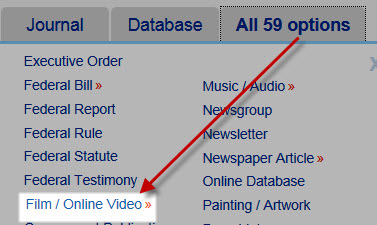 |
| 3. Your box will look like this: | 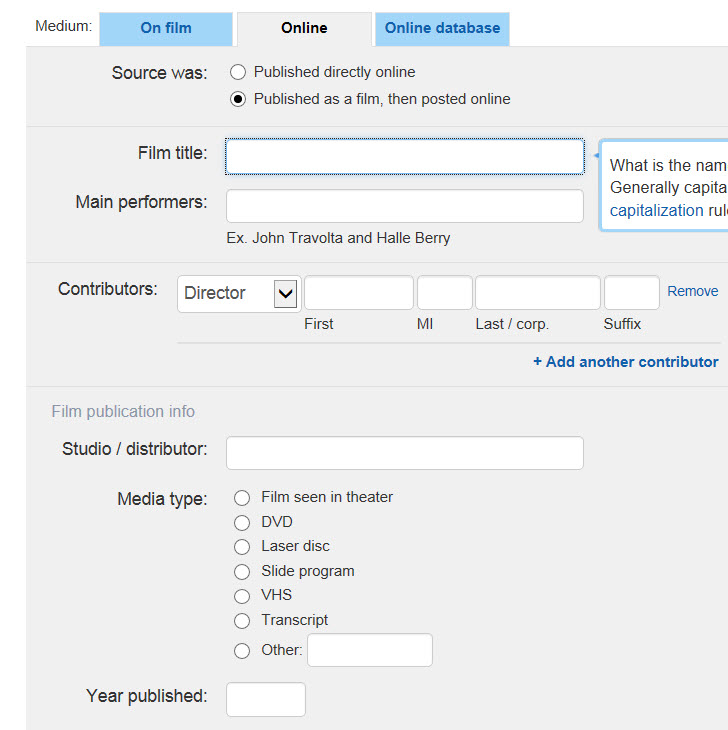 |
4. Fill in the website title by deleting the URL backwards to the first slash, then find the website name |
|
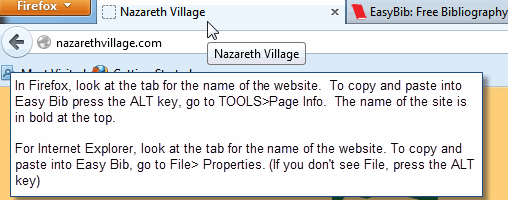 |
|
| 5. Fill in the website info: title, publisher of the website, etc. |
MAKE SURE YOU PRESS "YES" TO DISPLAY THE URL |
| 11. Fill in the date of electronic publication. | Look on the website for the copyright date OF THE WEBSITE. Press the TODAY link to fill in the date of access, then CITE NOW |
| Your finished citation will look something like this: |
Use the Copy/Paste tab to copy into MS Word. |