

| MS Word settings for hanging format | ||
| 1. Now that you have your header set up, you can set up the body of your paper. Make sure your alignment is LEFT, and start typing your paper. DO NOT TAB. Type at least 2 paragraphs. | ||
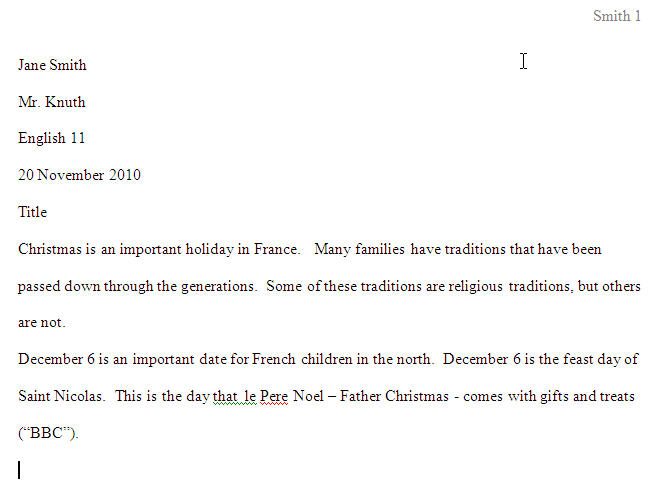 |
||
| 2. Select the body of the paper, and right click for paragraph. | ||
|
||
3. Now set the SPECIAL to FIRST LINE
|
||
| 4. Click OK. | ||
5. Highlight your title; center it. |
||
6.Continue typing your paper - your paragraphs will automatically indent. |
||
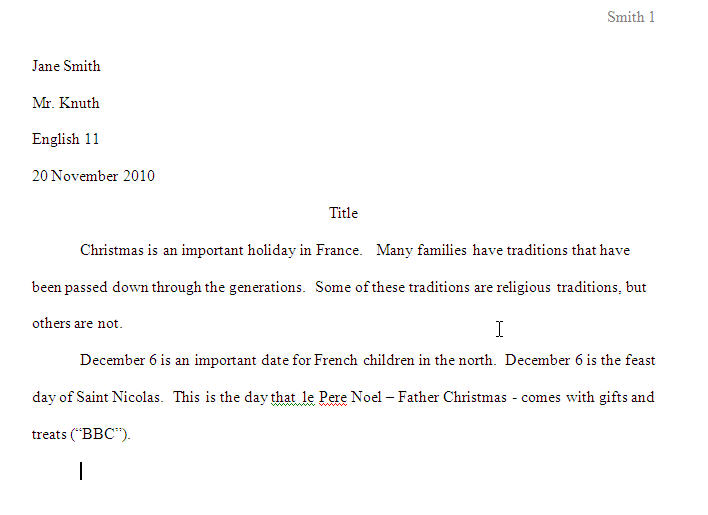 |
||
|
||