

For 7th and 8th grade ONLY: You can use the Autocite or Cite This button on Easy Bib if you have a website |
|
Paste your website address into EasyBib: |
|
 |
|
| You will usually see a result like the one below: | |
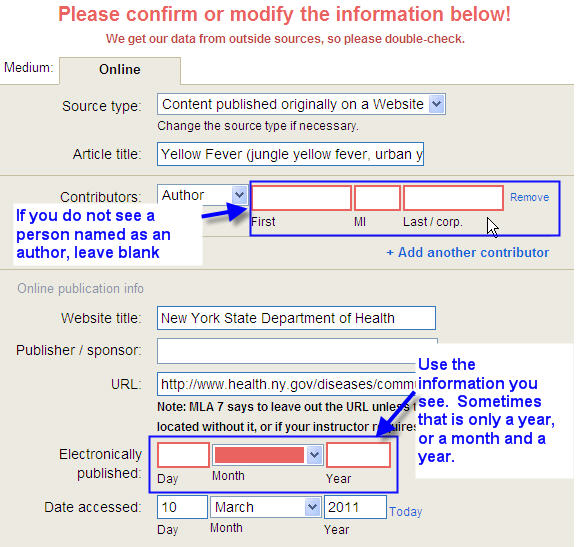 |
|
| Remember: You need a publisher if one exists. Organizations are publishers. Having a publisher is REQUIRED if you do NOT have an author. | |
| If you do not have a website title: | |
1. Go to the home page of the site:
|
|
| 2. When you are on the home page, get the home page name. This is the website title. | |
| FIREFOX: | |
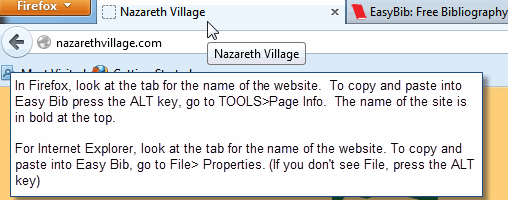 |
|
| INTERNET EXPLORER: FILE > PROPERTIES (match to tab or blue bar on top) | |
Remember that a webpage uses the FULL URL of the page you used - do not shorten. (Disregard the "optional" part on EasyBib) |