

| MS Word settings for the body of the paper | |||
| 1. Start with everything on the left side of the paper, single spaced | |||
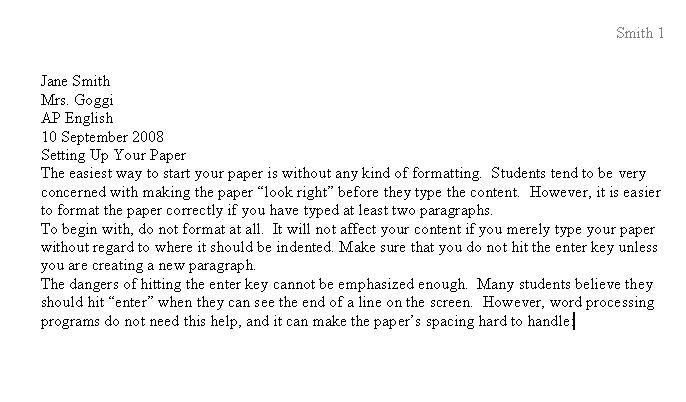 |
|||
| 2. Select All (CTRL A) and make sure the paragraph settings are correct | |||
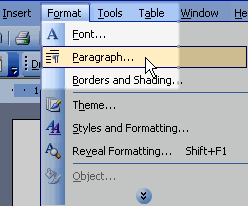 the tn...then the tn...then 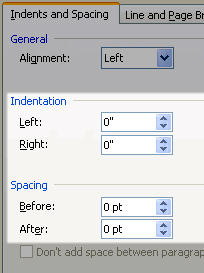 |
|||
3. Now set the line spacing to double space.
|
|||
| 4. Exit the paragraph settings. | |||
5. Highlight your title; center it. |
|||
| 6. Highlight your first paragraph, go back into the paragraph settings, and set to First Line | |||
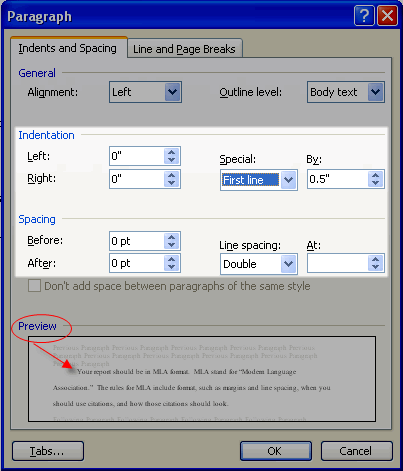 |
|||
|
|||