

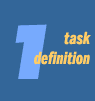 |
1.1. Define the problem 1.2 Identify the information requirements |
|
||||||||
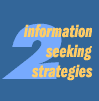 |
2.1 Determine kinds of sources 2.2 Prioritize sources |
Books & databases (already credentialed); websites, and personal interviews if possible. Be careful on website credentials. If you have questions regarding academically acceptable websites, CLICK HERE. |
||||||||
 |
3.1 Locate actual resources 3.2 Locate information |
Books: Biography section; search the library catalog by either your person or career. Databases: Gale Websites: Google for local newspaper and television broadcasts; be careful to use academically acceptable sites.
|
||||||||
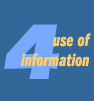 |
4.1 Engage (read, view, interview) 4.2 Extract (make notes) |
Take notes electronically, making sure to capture info for citation. Citation generator (Easy Bib) How to use Easy Bib to cite a website Note: For Google Book, use "BOOK - ONLINE" Database help for EasyBib (you must have previous print information for articles from Gale)
|
||||||||
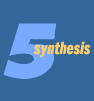 |
5.1 Organize information 5.2 Present information |
The Works Cited page will be the last page of your paper. Make sure that your Works Cited page follows MLA formatting: 1" margins, 12 point Times New Roman font, with resources in alphabetical order in hanging format. Use proper MLA date formatting: Heading: 21 October 2010 Citation: 21 Oct 2010 DO NOT TAB. For the body of your paper, highlight your text and go to the "Paragraph" settings in Microsoft Word. Check that the settings are correct, and choose "First line". For the Works Cited page, do the same thing but choose "Hanging format". Remember that if you do not have Word at home, just use plain text with NO formatting and bring it into the library. Without importing formatting, it only takes about 5 minutes to reformat an entire paper and Works Cited page. Remember, a Works Cited page uses only the sources that you have used in your project, not all the sources you gathered. Every citation on the Works Cited page will have a parenthetical citation within the paper. Conversely, every parenthetical citation will have a citation on the Works Cited page. REMINDER: NO encyclopedia entries are acceptable as sources.
|
||||||||
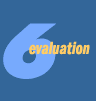 |
6.1 Judge the product 6.2 Judge the process |
Did you address all the areas outlined in box 1? Did you use academically acceptable sources? Did you cite your sources correctly, and use parenthetical citations within the body of your paper? |
||||||||